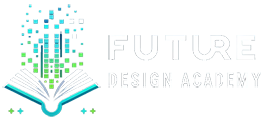Course summary
 Session Start 04-10-2024
Session Start 04-10-2024 Location Online
Location Online Duration 2h 7m
Duration 2h 7m
U1: Introduction
-
About Me
-
Inspiration and Trends
U2: Getting Started in Canva
-
Introduction to Canva
-
Customizing the Desktop
-
Creating Documents
U3: How to Use the Tools in Canva
- Designing a Style Guide: Main Tools
-
Using Graphic Resources and Images
-
Choice of Fonts and Customization
-
Photography and Video
U4: Creating and Publishing a Web Page
-
Gathering Ideas and Inspiration
-
How to Build a Website
-
Design and Publication of the Web Page 1
-
Design and Publication of the Web Page 2
U5: Advanced Canva Tools and Tricks
-
Three Ways to Create Mock-Ups
-
How to Share Documents and Work Together
-
How to Edit Videos